Page 2 of 3
Re: Client stuck while booting
Posted: Thu Oct 13, 2022 12:22 pm
by Ceikry
Qwerty wrote: ↑Thu Oct 13, 2022 10:39 am
I am having the exact same issue. Which caches did you delete in order for it to run?
I already tried to find them myself but i wasn't able to make it run...
You could have read the entire thread....
Re: Client stuck while booting
Posted: Thu Oct 13, 2022 1:03 pm
by Qwerty
Ceikry wrote: ↑Thu Oct 13, 2022 12:22 pm
Qwerty wrote: ↑Thu Oct 13, 2022 10:39 am
I am having the exact same issue. Which caches did you delete in order for it to run?
I already tried to find them myself but i wasn't able to make it run...
You could have read the entire thread....
So i did, that's why i know it has to do something with the cache. I wasn't able to figure out though which specific caches the other person was referring to. Is it possible to state which caches one has to delete specifically, with the specific folders that one has to go through?
Re: Client stuck while booting
Posted: Thu Oct 13, 2022 1:06 pm
by Ceikry
This user's problem was fixed by updating their launcher, not deleting their cache. Deleting your cache isn't something you have to do on a well-made server. That's something you have to do on botched hacked-together RSPSes.
So if you are on the most up to date launcher, you probably have a different problem than this user did. You should consider sharing screenshots or more information in general. You can't expect people to guess at how to help you.
Re: Client stuck while booting
Posted: Thu Oct 13, 2022 1:31 pm
by Qwerty
Thanks for your quick respons.
I have uploaded an image of the error i got:
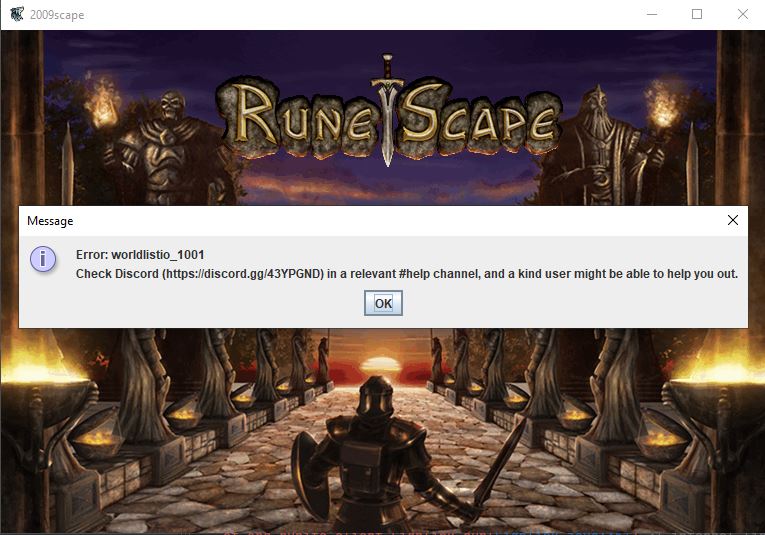
- Snip.JPG (81.26 KiB) Viewed 547 times
The following is part of the logging from the launcher, just before this error occurred:
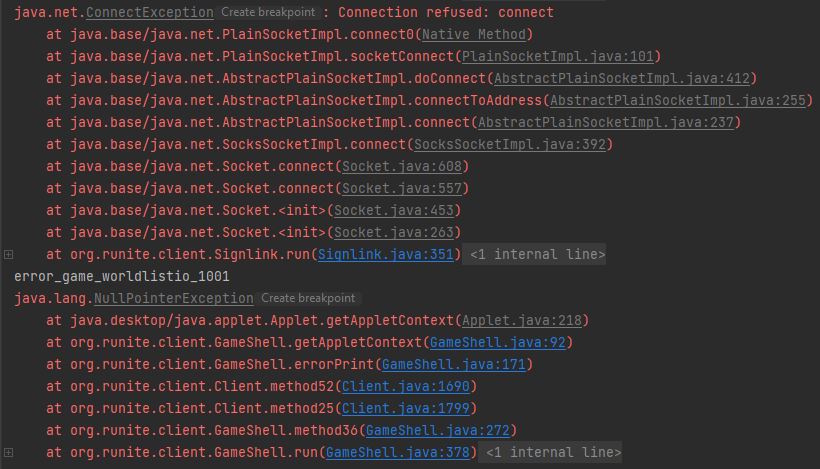
- client logging.JPG (81.35 KiB) Viewed 547 times
I hope this helps?
Re: Client stuck while booting
Posted: Thu Oct 13, 2022 1:34 pm
by Ceikry
Yeah, that helps a lot.
Can you connect to this link?
What about this one?
Where did you get your launcher?
When did you download the launcher?
Re: Client stuck while booting
Posted: Thu Oct 13, 2022 1:44 pm
by Qwerty
I can access both links you mentioned.
I got the launcher from (
https://gitlab.com/2009scape/legacy-client), this is the link also mentioned on this website i believe.
I downloaded this version today, because i noticed the error and wanted to make sure that i was working with the most recent version. But the error kept coming up.
Re: Client stuck while booting
Posted: Thu Oct 13, 2022 1:47 pm
by Red Bracket
Yup this is our mistake. The website should definitely not be linking new users to that.
https://gitlab.com/2009scape/Saradomin-Launcher
Try this launcher here
Edit:
Windows direct download link:
https://gitlab.com/2009scape/Saradomin- ... windows_sc
Linux:
https://gitlab.com/2009scape/Saradomin- ... k_linux_sc
Re: Client stuck while booting
Posted: Thu Oct 13, 2022 1:48 pm
by Ceikry
Re: Client stuck while booting
Posted: Thu Oct 13, 2022 4:41 pm
by Qwerty
Thank you, i managed to get it working again!
Next problem i ran into, if i play on the stable server, everything seems to work so that's great.
I want to play on my local server, therefore in the launcher i choose 'local server' for the option 'server profile'. In the logging of my server, i noticed that i was connected to it with the account with which i logged in to it.
After waiting a while, the game itself stayed black for some reason though (surrounding sounds did work though). Do you have any idea how this could be?
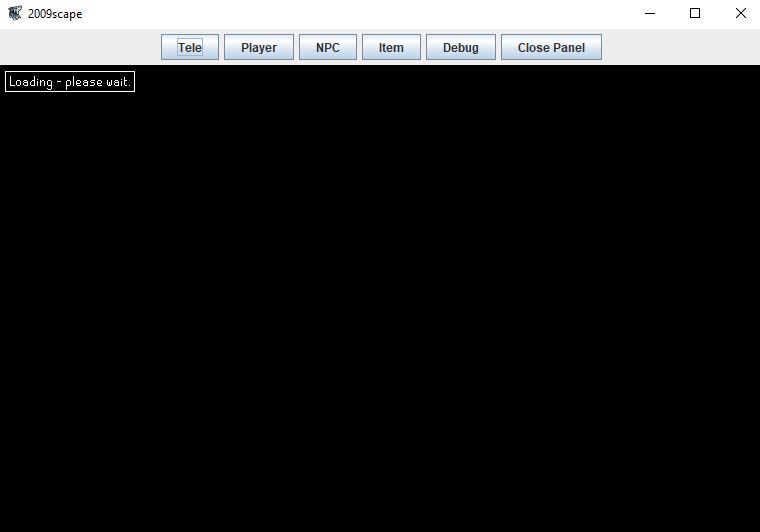
- black.JPG (22.67 KiB) Viewed 527 times
Re: Client stuck while booting
Posted: Thu Oct 13, 2022 4:58 pm
by Ceikry
We only really provide support for our server, sorry.
Some community member might try to help you though.